The backend of the PayAnnuity renewal system provides functionality required to manage and administer renewals.
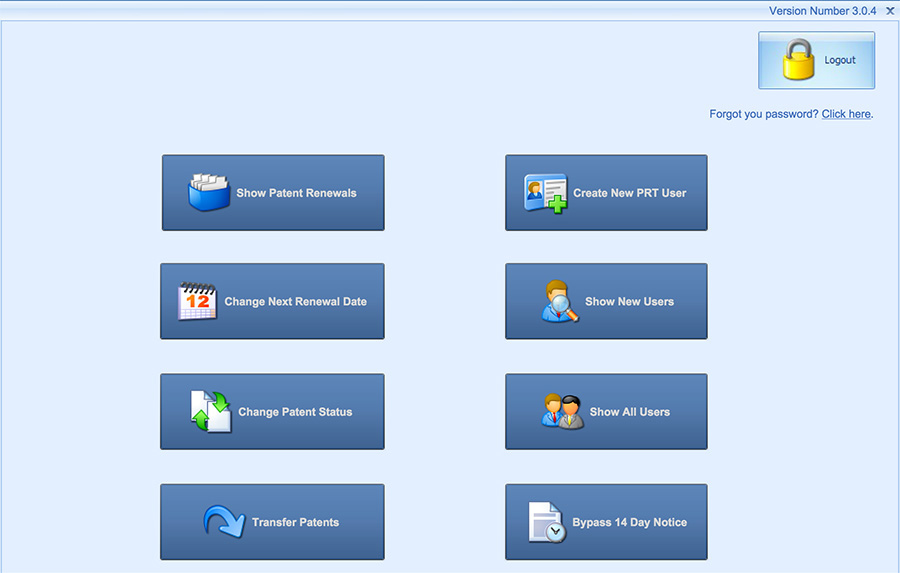
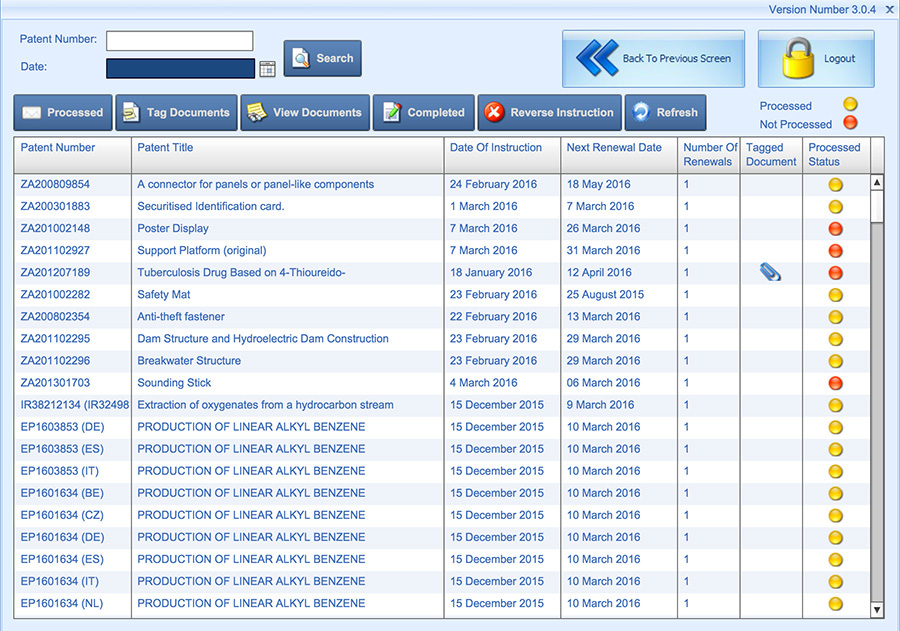
Upon receiving a renewal instruction, the PayAnnuity renewal system:
- sends you a confirmatory email together with our invoice;
- sends us an email with pre-populated documents for processing the patent, trademark or design annuity together with the invoice;
- proof of payment (generated by a parallel system); and
- updates the status of the patent, trademark or design renewal to “instructed”.
At the backend, the patent, trademark or design renewal status is marked “not processed” (red dot). We then instruct the renewal and, upon receiving confirmation that the instruction has been received, we update the status of the renewal to “processed” (yellow dot). This change in status triggers another email to you. Upon receiving proof of renewal, we tag the document to the record and update the patent, trademark or design renewal status to “completed”. This update triggers a further email to you attaching proof of renewal and cycles the “next renewal date”.
The system also generates internal alerts where:
- an “instructed” renewal status has not been updated to “processed” within a predetermined time period; and
- an “instructed” or “processed” renewal is approaching the renewal deadline and has not been “completed”.
The PayAnnuity renewal system also generates the following monthly schedules:
- “6 week renewal” schedule detailing patents that fall due for renewal during the next 6 weeks, where no renewal instruction has been received. We typically follow up with these clients by email and/or telephone to alert them of the approaching deadline.
- “Just passed next renewal date” schedule detailing patents that may still be renewed during the 6 month grace period. We typically follow up with these clients by email and/or telephone to notify them of the ability to late-pay these renewals.

